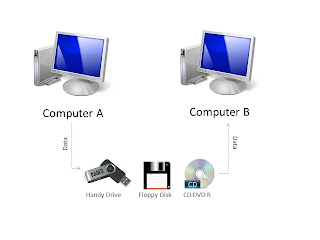Old System
In the past, we tend to copy down flopydisk, write down or copy to cd, handy drive or sent via email. we think you've probably heard that we can share files from one machine to another through Intranet. This is not really any new technology at all. But if people do not know, think it may be a complex because it is the network which requires experts to install or maintain.
But in fact you can do in your office efficiency and increase the speed and convenience of storage.
We can divide it into two categories
.
3. We can create a folder in the server to the individual employee information. Each has a private
1. Setting user computer, and share folder together
But in fact you can do in your office efficiency and increase the speed and convenience of storage.
We can divide it into two categories
.
Shared by Data Center server
Shared by Data Center server
This method is strongly recommended for the organization.
1. Everyone can copy all to the Server.
2. We can create Center folder for employees to move files into the server and all staff can access.
3. We can create a folder in the server to the individual employee information. Each has a private
4. We can easily manage all the information we can set Authorized to view data for most.
5. And very important is the information you will not be lost because all storage is centralized. If some employee have virus in his PC, all data of staff not loss because all data is in the server and easy to set new again
5. And very important is the information you will not be lost because all storage is centralized. If some employee have virus in his PC, all data of staff not loss because all data is in the server and easy to set new again
Machine to machine
Machine to machine
This method is not recommended for the organization because it not stable and convenient, but it good if you need to make it Temporary
1. Setting user computer, and share folder together
2. For example Computer “A” share folder “Document”
3. Computer “B” Share folder Photos
4. All of computer in network connect to Computer “A” all computer will can access the Data from computer “A” and computer “A” can access data from computer “B” too
Why it not suitable for organization,
Why it not suitable for organization,
Case 1: Computer “A” is used in the office all day, Although Computer “A” have a very good Antivirus Program if virus attacks or whatever hardware down etc. it means all computers in network cannot access data to Computer “A”
Bangkok-ITExpert Team’s itself on supplying professional IT network infrastructure solutions to small, medium and large organizations, working alongside the customer to ensure that day to day activities are able to continue as far as possible.
Our solutions include structured cabling, unified communications, network design and network security. We offer services ranging from network auditing, specification and implementation, through network support and maintenance.