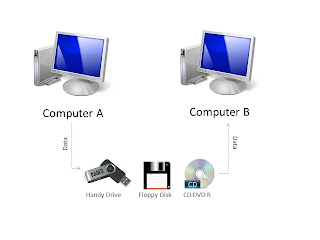Now you can analysis your website via Google Analytics tool, that it the enterprise-class web analytics solution that gives you rich insights into your website traffic and marketing effectiveness. Powerful, flexible and easy-to-use features now let you see and analyse your traffic data in an entirely new way. With Google Analytics, you're more prepared to write better-targeted ads, strengthen your marketing initiatives and create higher converting websites.
This analysis can tell: what bowser that visitor visited our website
You can plan, or redesigning your website to support the visitor bowser
This analysis can tell:
This stat that can make the web owner know, what languages that need to behave in your business website for support all visitor from around the world
This analysis can tell: how many new and return visitor to visited your website again
This analysis can tell: What languages in visitor keyboard have for
Example: thai and en So you can used this stat to make the online marketing plan,
Example: thai and en So you can used this stat to make the online marketing plan,
You can know the main target of your website
This analysis can tell: Visitor/day
A visit happens when someone or something (robot) visits your site. It consists of one or more page views/ hits. One visitor can make multiple visits to your site.
This analysis can tell: Pages view/day
Technical definition of a pageview
A pageview is each time a visitor views a page on your website, regardless of how many hits are generated. Pages are comprised of files. Every image in a page is a separate file. When a visitor looks at a page (a pageview), they may see numerous images, graphics, pictures etc. and generate multiple hits.
This analysis can tell: Visitor Loyalty
This analysis can tell: Visitor Recency
This analysis can tell: Length of visit
In order to capture the length of a visit, Google Analytics tracks the elapsed time between pageviews. The last page of a visit will not be recorded (as there is no subsequent pageview).Single-page visits are assigned to the 0-10 second category.
This analysis can tell: Visitor OS
This analysis can tell: Visitor OS/Devices
Some visitor visited from BB, iPhone, iPad, Macbook, Other smartphone
This analysis can tell: Screen Color
This analysis can tell: Visitor Screen Solotion
The display resolution of a digital television or display device is the number of distinct pixels in each dimension that can be displayed. It can be an ambiguous term especially as the displayed resolution is controlled by all different factors in cathode ray tube (CRT) and flat panel or projection displays using fixed picture-element (pixel) arrays.
This analysis can tell: Visitor Flash versions
Adobe Flash (formerly SmartSketch FutureSplash, FutureSplash Animator and Macromedia Flash) is a multimedia platform used to add animation, video, and interactivity to web pages. Flash is frequently used for advertisements and games. More recently, it has been positioned as a tool for "Rich Internet Applications" ("RIAs").
This analysis can tell: Visitor have JavaScript or not
Because JavaScript code can run locally in a user's browser (rather than on a remote server), the browser can respond to user actions quickly, making an application more responsive. Furthermore, JavaScript code can detect user actions which HTML alone cannot, such as individual keystrokes. Applications such as Gmail take advantage of this: much of the user-interface logic is written in JavaScript, and JavaScript dispatches requests for information (such as the content of an e-mail message) to the server. The wider trend of Ajax programming similarly exploits this strength.
This analysis can tell: Visitor ISP Provider
ISP literally means Internet service provider or provider. It is a service (most of the time paid for) which allows you to connect to the Internet.
This analysis can tell: Visitor Mobile Devices
This analysis can tell: Traffic Sources
Once a user reaches your site from one of these sources, that user's visit is tagged with a campaign tracking cookie as coming from that source. By default, subsequent visits to your site from other sources, such as from a paid search engine link, an Adwords link, or a banner ad, will override the earlier campaign cookie information. In that case, the visit will then appear in your traffic reports as coming from a different source. However, a direct traffic visit that follows a referred visit will never override an existing campaign.
This analysis can tell: Direct Traffic
On this report, you will find statistics regarding visits to your site that came by directly going to your site in the browser, be it from directly typing the URL, or from a bookmark in the user's browser. When you see the Direct Traffic report
This analysis can tell: Referring sites
That's right - a site is listed in this report if users came to your site from that site. You can click on one of the sites in your Referring Sites report to see the pages from which users came to your site. Do remember that the Referral Path will not include query parameters.
This analysis can tell: Keyword Referring
The Entrance Keywords report shows only the keywords used to come directly to that page from a search engine. However you can get a list of all keywords that brought a visitor to that page (whether directly or through another page first) using the Dimension: Keyword pulldown on the Content Detail report.
This analysis can tell: Content Performance
Overview section gives one set of figures for Page Views and Unique Page Views.
This analysis can tell: Landing Pages
A landing page is any page on a website where traffic is sent specifically to prompt a certain action or result. Think of a golf course… a landing page is the putting green that you drive the ball (prospect) to.
This analysis can tell: Exited Pages
an exit page is a Web page that readers leave your Web site from. Generally it is interpreted in Web analytics as a page where readers didn't find what they were looking for and so went elsewhere. It is important to evaluate exit pages to determine how you can improve your site and make it more valuable to your readers.
Google Analytics (GA) is offered by Google that generates detailed statistics about the visitors to a website. The product is aimed at marketers as opposed to webmasters and technologists from which the industry of web analytics originally grew. It is the most widely used website statistics service, currently in use at around 57% of the 10,000 most popular websites.[2] Another market share analysis claims that Google Analytics is used at around 49.95% of the top 1,000,000 websites
GA can track visitors from all referrers, including search engines,